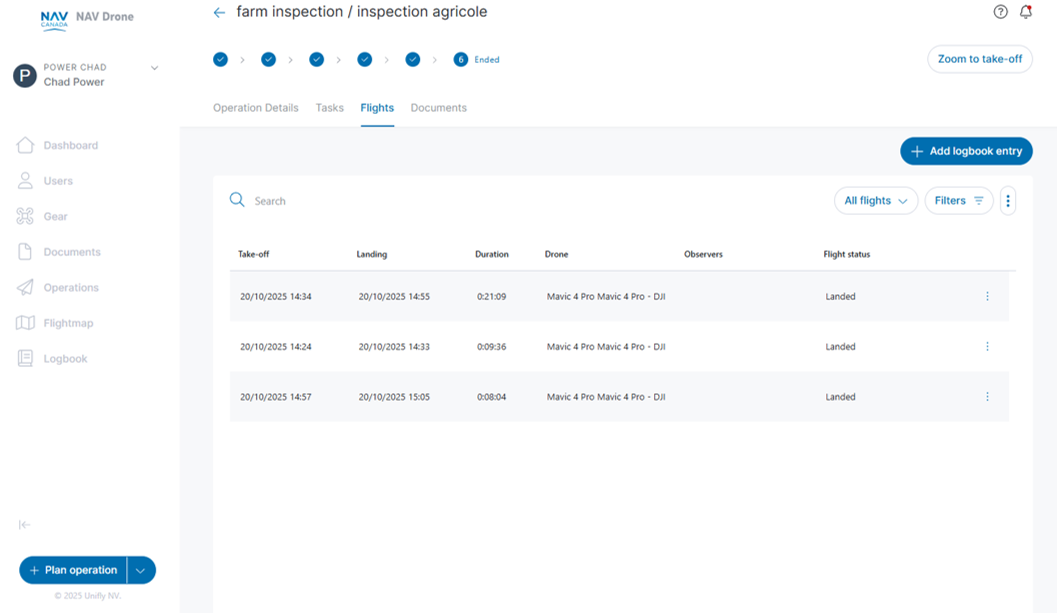The Logbook module allow you to view logged flights. Flights are automatically logged by clicking Take-off against an activated operation. Logged flights are displayed in a tabular view that allows for sorting and grouping based on various parameters of the flight. Each entry includes the following information:
In NAV Drone Web users can access a pilot focused view of their flights by clicking the Pilot Name dropdown at the top left of the screen and then selecting My logbook.
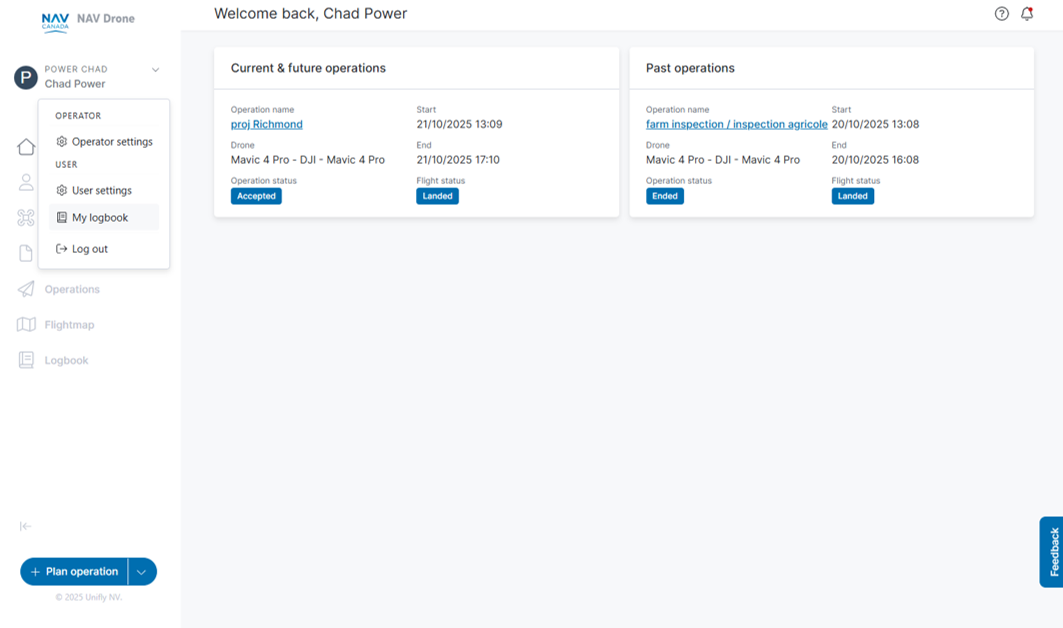
Users have full visibility of all flights conducted under the selected operator company via the Logbook module in the sidebar.
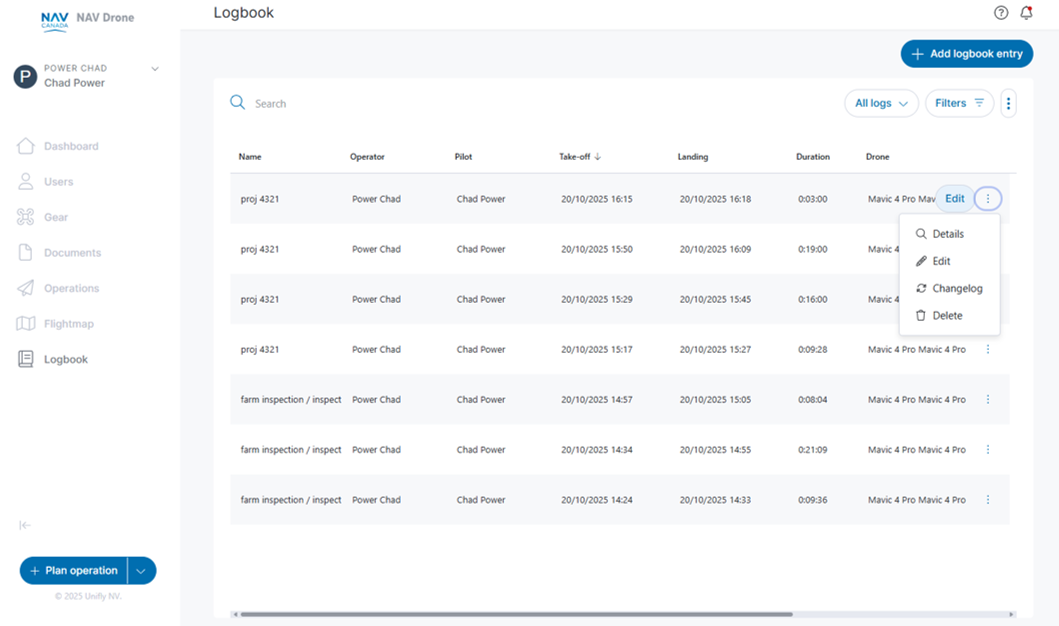
Users can manually add logbook entries. For example, a pilot without connectivity during an operation can record the flight details afterwards. When adding or editing a logbook entry, users can attach files, and all changes are tracked in a detailed changelog.
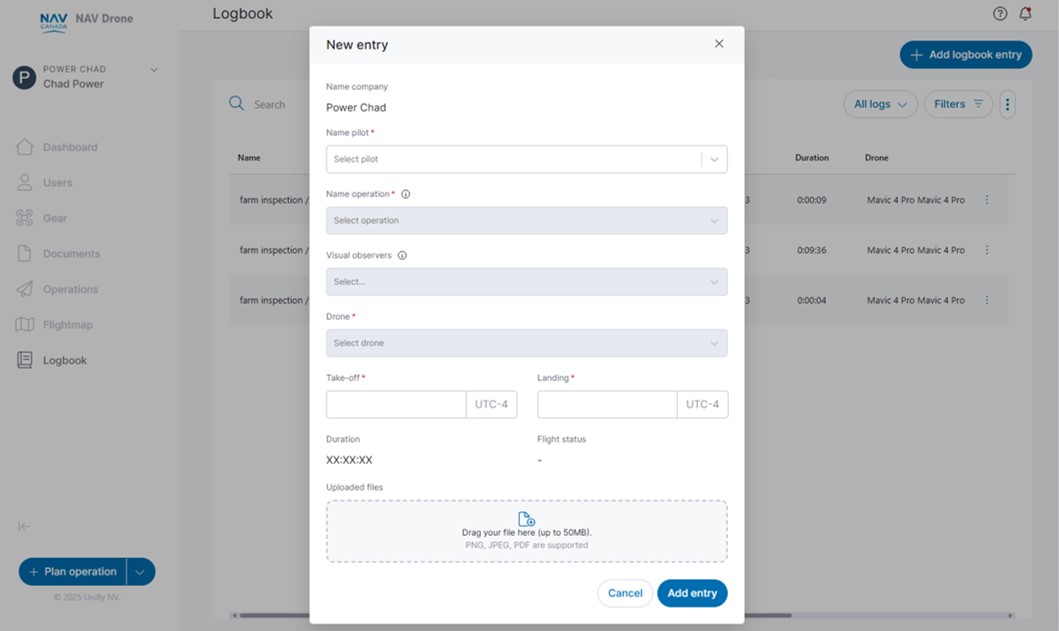
Flights associated with a specific operation can be viewed by clicking the Flights tab from the Operation details page.