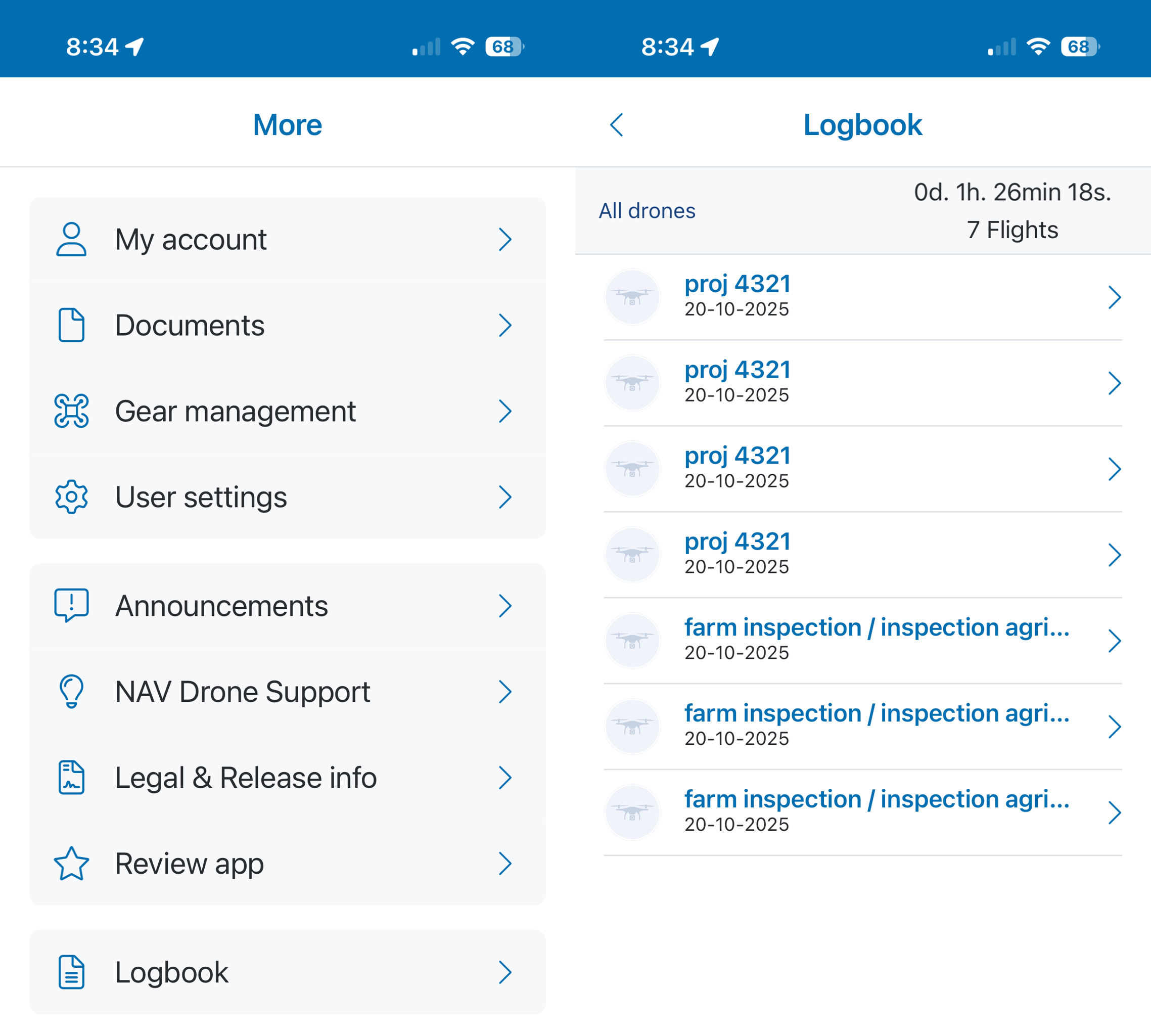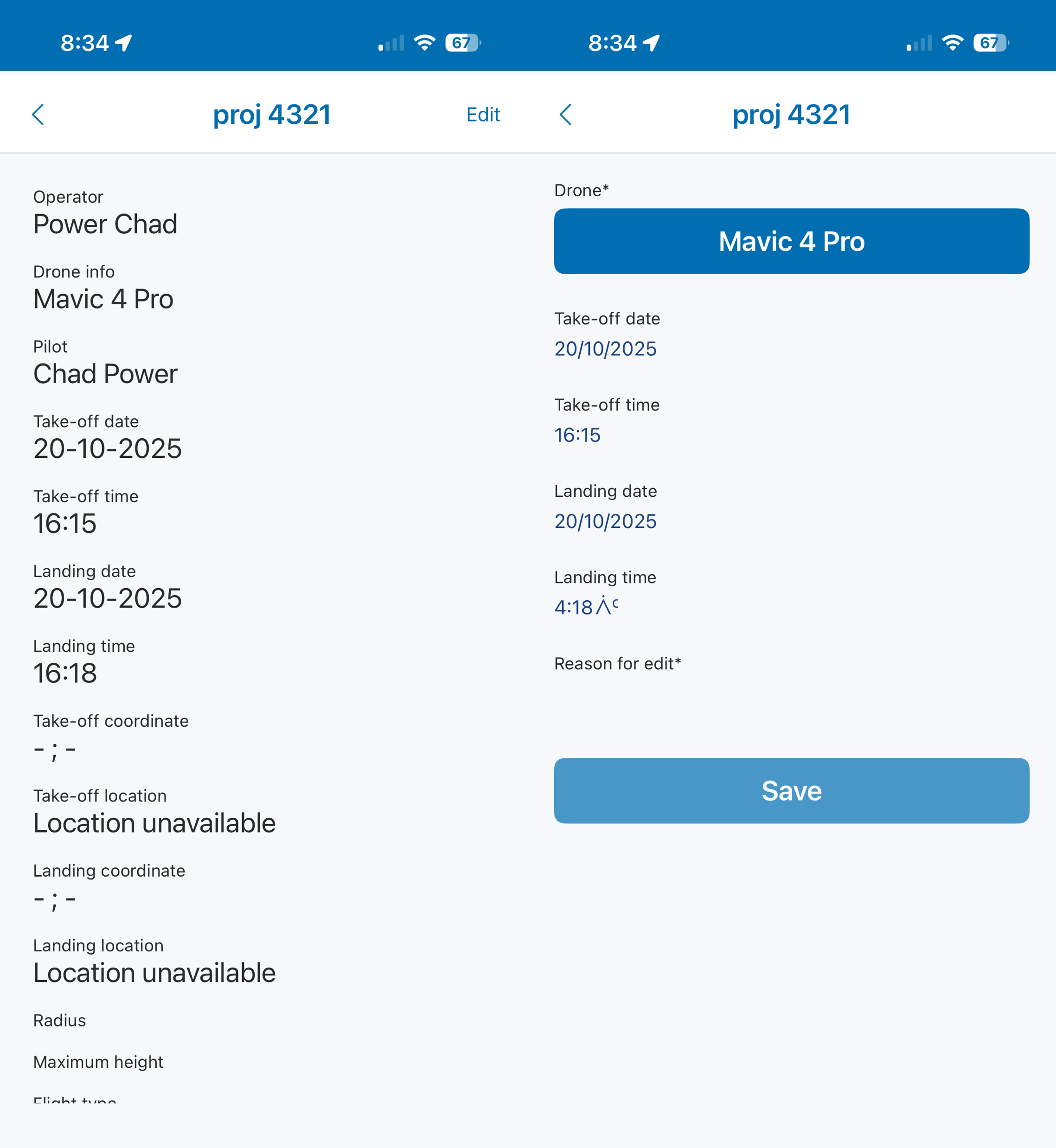The My Logbook screen allows pilots to access all flights logged for the active operator company. Flights are logged by clicking Take-off against an activated operation. At the top of the screen the total number of flights and the total duration of all listed flights are displayed. For each flight entry a thumbnail of the flight location is shown. Use the filter next to the Search field to select one or more operators whose flights you want to display. Tap an entry to view the details.
Each entry includes the flight's details, grouped into the following categories:
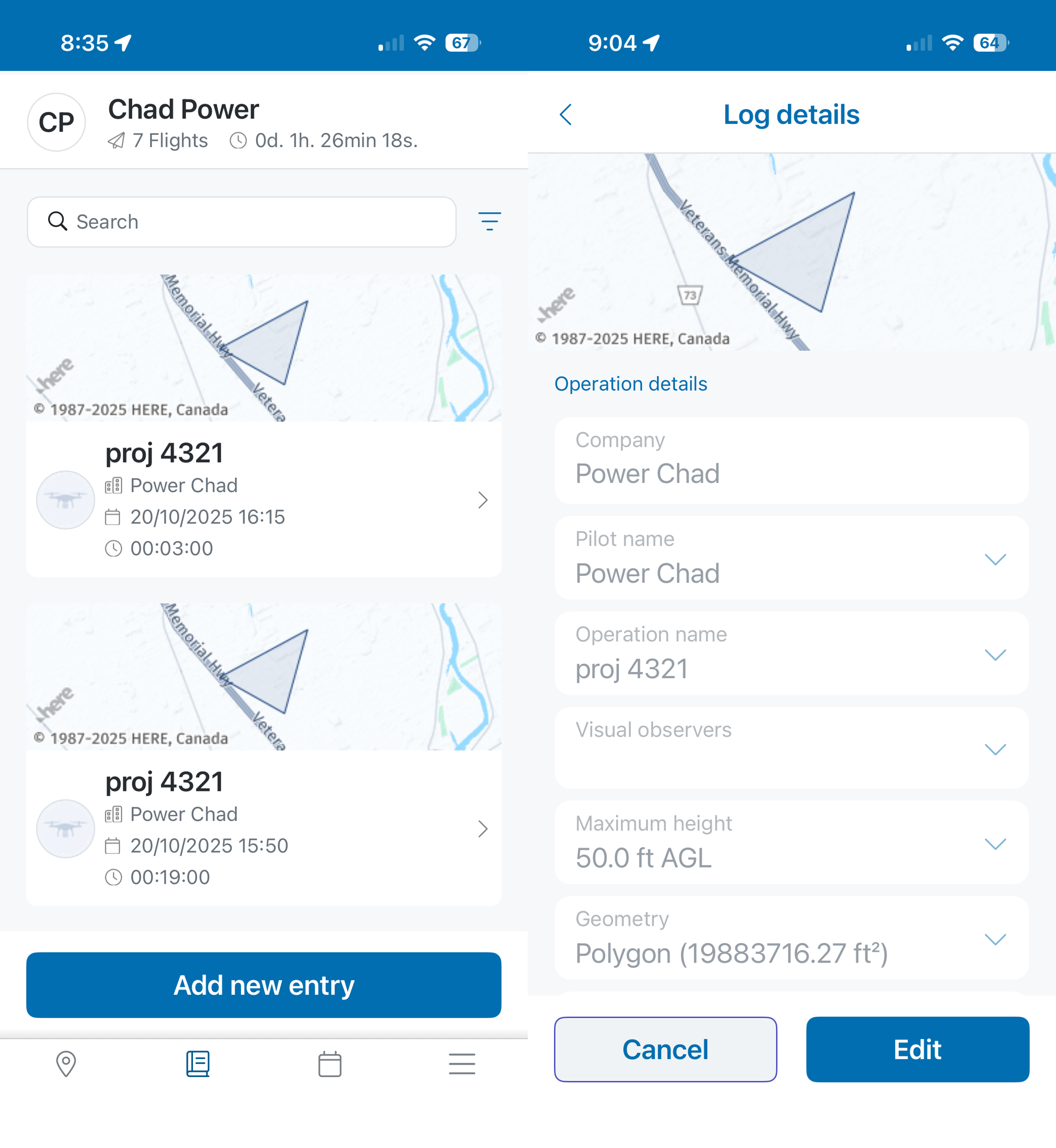
Users can manually add logbook entries. For example, a pilot without connectivity during an operation can record the flight details afterwards. When adding or editing a logbook entry, users can attach files, and all changes are tracked in a detailed changelog.
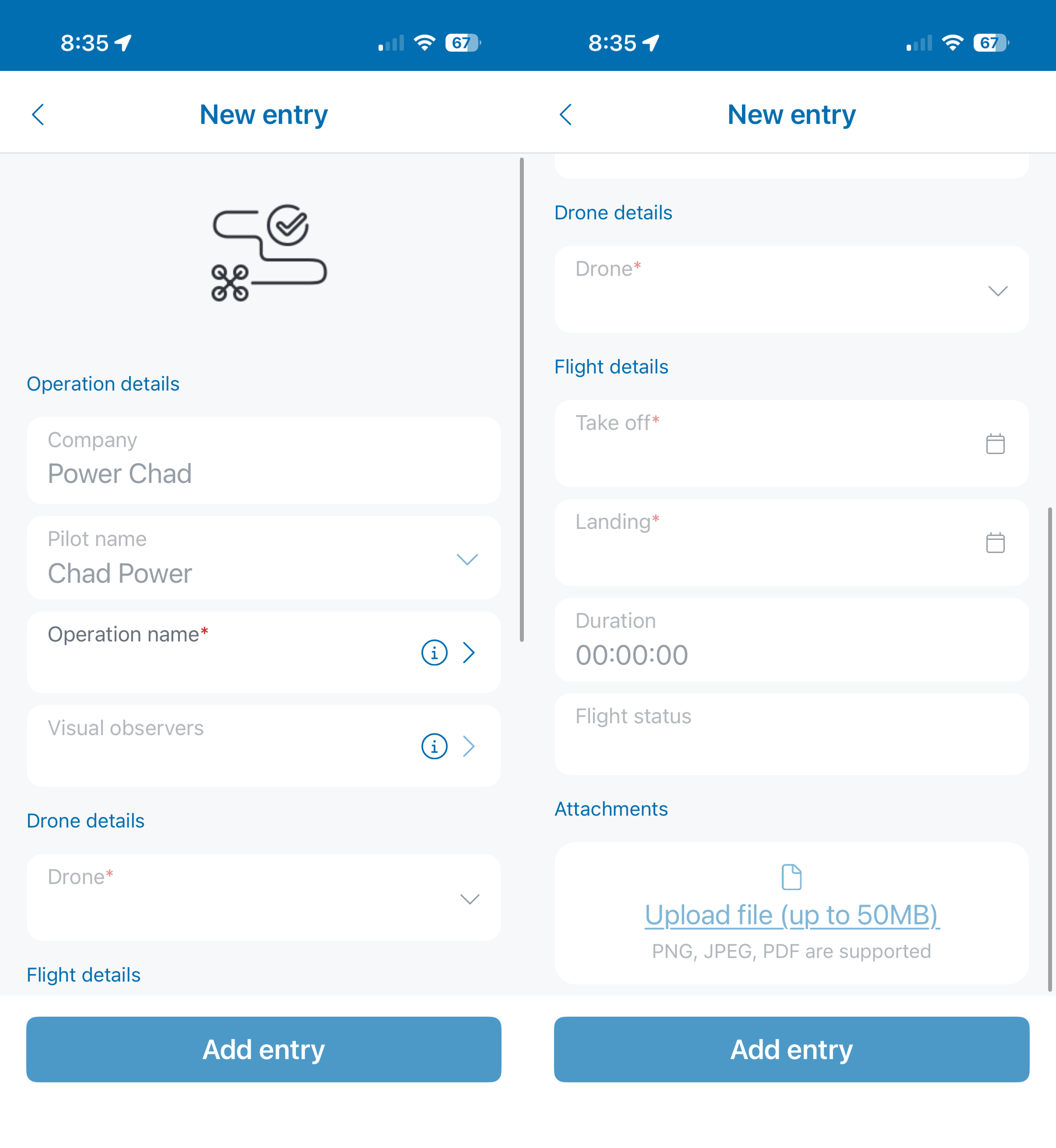
The company logbook can be accessed by tapping More and then Logbook. In the company logbook, operators can access all flights logged by every pilot for the active operator company. Pilots, however, can only view the flights they have personally logged for the active operator company. Pilots and operators can edit several fields in automatically generated entries, and they also have the option to delete flights.