







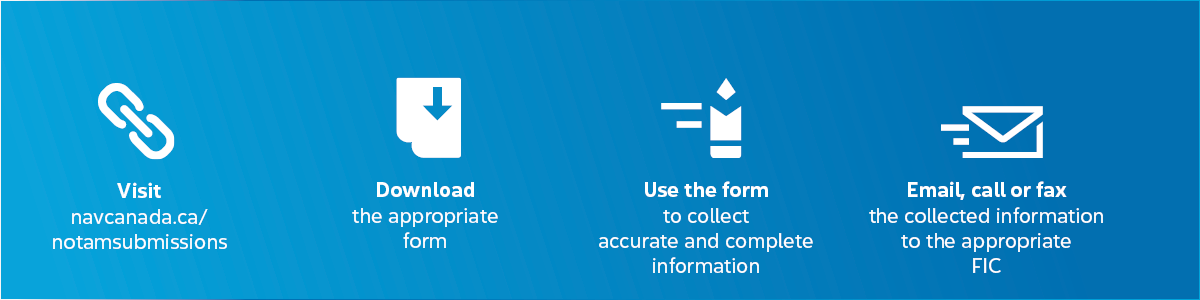
These NOTAM forms have been introduced to help originators provide all the information necessary in the proper format to complete the NOTAM. It has been observed that information is sometimes missing and part of this is because the ICAO NOTAM format requires geographic location and height information, regardless of the NOTAM subject, to enable filtering and/or sorting of the information. The various formats in which NOTAM requests were received previously created the potential for errors to be introduced in the published NOTAM.
Coordinated universal time (UTC) is the time standard used around the world that all operations in aviation are done. As the originator is responsible for the information contained in the NOTAM, any associated times must be provided in UTC.
Previously, NOTAM requests were sometimes sent in local time which was conducive to errors in the published NOTAM. If the times are always provided in UTC, it is not necessary to know the time zone where the NOTAM is taking place.
The method to determine the UTC time from the NRC websiteOpen a new window is as follows:
For example, if the time zone is EDT (UTC-04:00), four hours would need to be added to the NOTAM local time to determine the UTC time. If the local time is 1350 EDT then the UTC time would be 1750.
NOTE: The time difference from UTC will change for those areas that observe daylight savings time.
No, the new forms are not mandatory to use. However, they are highly recommended as they will help ensure all the necessary information is provided in the correct format by the originator when submitting a NOTAM request. Their use will also help prevent any unnecessary delays in issuing the NOTAM.
With the introduction of the ICAO NOTAM format, additional information is necessary to complete the NOTAM so that it can be filtered by various attributes, such as geographic location or altitude. This information is recorded in the NOTAM Q-Line which may or may not be visible in a NOTAM search. As a result, it is important that all sections of the NOTAM request form are completed to the greatest extent possible.
While the NOTAM Q-Line only requires coordinates to the nearest minute, coordinates to the nearest second are requested because the entry tool correctly plots and rounds coordinates consistently.
If the current process followed is to submit via a Flight Information Centre (FIC), a NOTAM request is submitted by telephone or by fax, unless otherwise specified by the FIC. The applicable FIC can be contacted by calling 1-866-WX-BRIEF (1-866-992-7433) to submit a NOTAM or obtain additional information.
The instructions on how to identify the NOTAM is on the request form. If there are any issues, the applicable FIC can be contacted.
No, the ticket number cannot be used to retrieve NOTAM information or to revise an existing NOTAM. The NOTAM number is required for these purposes.
The NOTAM text must be provided in both English and French when Québec FIC is the applicable FIC to be contacted unless the activity is occurring in Nunavut or Labrador.
If the form is being faxed and there is insufficient room to complete the NOTAM text on a single form, simply continue the NOTAM text on a second form. When faxing, clearly indicate that the NOTAM request is on multiple pages.
If issues are experienced accessing or downloading the form, please contact our Customer and Stakeholder Services team by email at service@navcanada.caOpen a new window or by telephone at 1-800-876-4693.
If the wrong form is submitted for the NOTAM request, please contact the applicable FIC immediately to advise of the error and ensure the information is published as desired.
Collaborative Flight Planning Services
NOTAMs and most weather tools are available through Collaborative Flight Planning ServicesOpen a new window. They can be found on the “Weather and NOTAM” tab which does not require a login.
Links to other weather tools – such as ASEP, RVR, and weather cameras – can be found under “Links” on the CFPS homepage, or through the Flight Planning page in NC-SPACESOpen a new window.
As of October 10, 2019, all NOTAMs are provided in the ICAO NOTAM format and are no longer associated to an aerodrome NOTAM File. For more information on the ICAO NOTAM format, see our ICAO NOTAM reference materialsOpen a new window.
Weather and NOTAM provided through CFPS are geographically-referenced, allowing you to search by the geographical area of (and optional radius around) a point of interest such as an aerodrome, NAVAID or FIR. This then returns all Canadian NOTAMs whose radius of influence encompasses your entry, and weather information for all aerodromes within your entry. Note that entering a point of interest such as a NAVAID only effects a search for its geographical location; it is not a means of finding NOTAMs about that NAVAID.
You can also enter a flight route to receive all selected weather information and NOTAMs that geographically intersect that route. For more information on what results such a search will yield, see the Transition to ICAO NOTAM Format – Overview of changes presentationOpen a new window.